We have released a new feature which allows you to seamlessly communicate with your users. We love dogfooding and use LiveForm for our contact forms. We get a lot of messages and it becomes tedious to create a new email and copy the recipient address to a new email and then respond. We have been using this feature for a while and are making it public now. To use this feature just do the following:
- Add an email field to your contact form, you may already have this field. Copy the
nameof this input field from your contact form. - Go to the ‘Repy To’ tab for your form and set the
reply_tovalue to the name from step (1)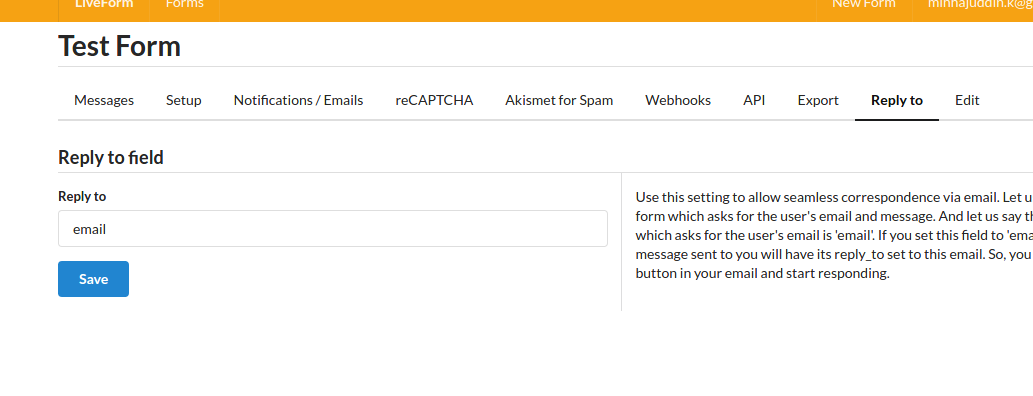
That is it, now when you get a notification email for your contact form. Just hit ‘Reply’ and continue the conversation.